In the Computer Lab we all worked in the "Paint" program. It's a basic drawing or beginning graphics program that is standard on most PC's. The kids really enjoyed working with it! The way they opened the program and worked with the tools was very impressive! I was most pleased with the way they were willing to share knowledge with one another. Many of the kids weren't sure they could find the program on their home computers; so I promised them I would make a little tutorial to help them find it. We haven't really worked on saving our drawing just yet; so far we have just been learning how to work the program. The kids know that when they want to start a new drawing, they go to "
file", then press "
new" and when asked if they want to "
save" choose "
no". If you have any questions, feel free to Email me. I hope this video helps:
Remember, go to start, programs, accessories, then paint!
Be sure to check back later for drawings created using Paint!














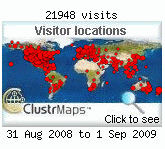


4 comments:
Thanks Cindy... Have you tried ArtRage - google it.. it's a free download and also really good to teach mouse control skills, colour mixing etc - it is just like paint as when you put colour on top of colour, it blends. We find it really good for art on the computer... Check it out
Hi Mrs. Blakely,
This is Bulldog, Riddick and Underdog from Mr. Greenberg's class. We just saw your video it was really great thank you for your video.
Hi, my name is shark boy and I am from mr.greenberg. I like your video about the paint program. we are yousing that pogram.
Hi Cindy - Was interested to know how you created this video - what programme did you use and how did you transfer the screenshots into it? Cheers Beverly
Post a Comment